Help Center
Add content from mobile
It is possible to add new content to your site from your phone or tablet.
- Access the back office from a phone or tablet.
- Press the center button symbolized by a planet
The main menu appears.
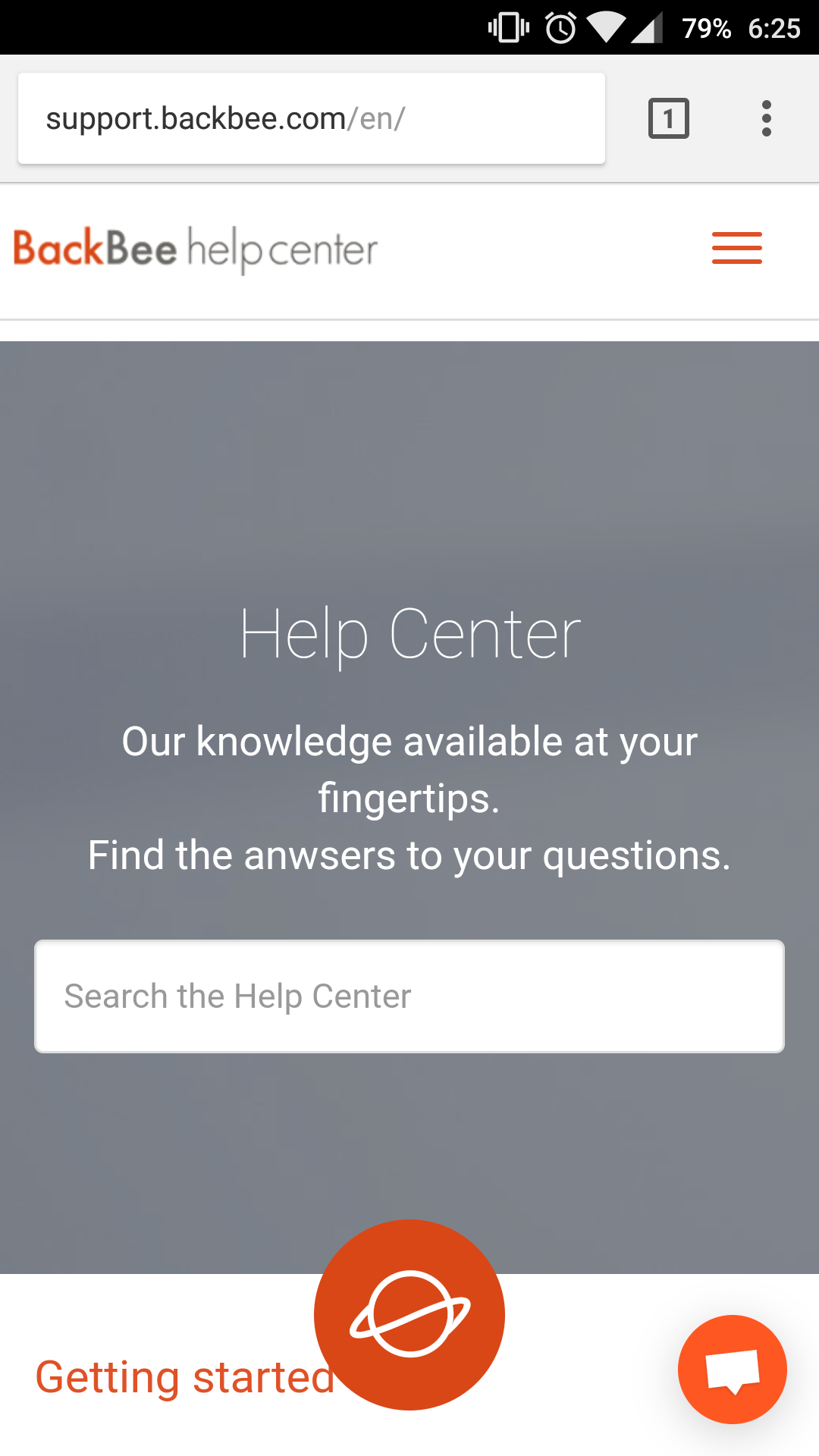
- Click "Add content".
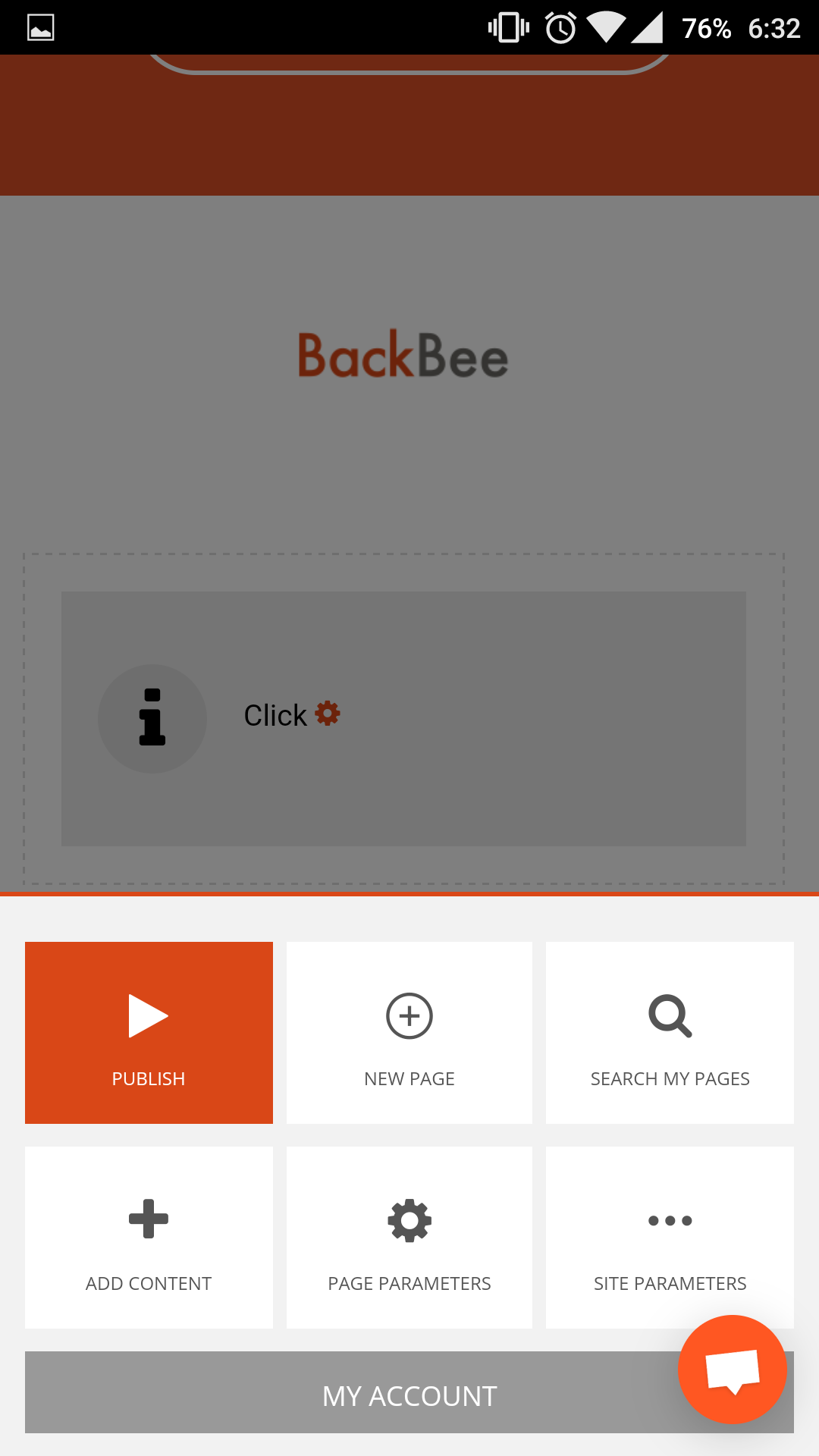
- Choose content to add to the content list.
The content is added at the bottom of the page.
It is then possible to move the content elsewhere on the page.
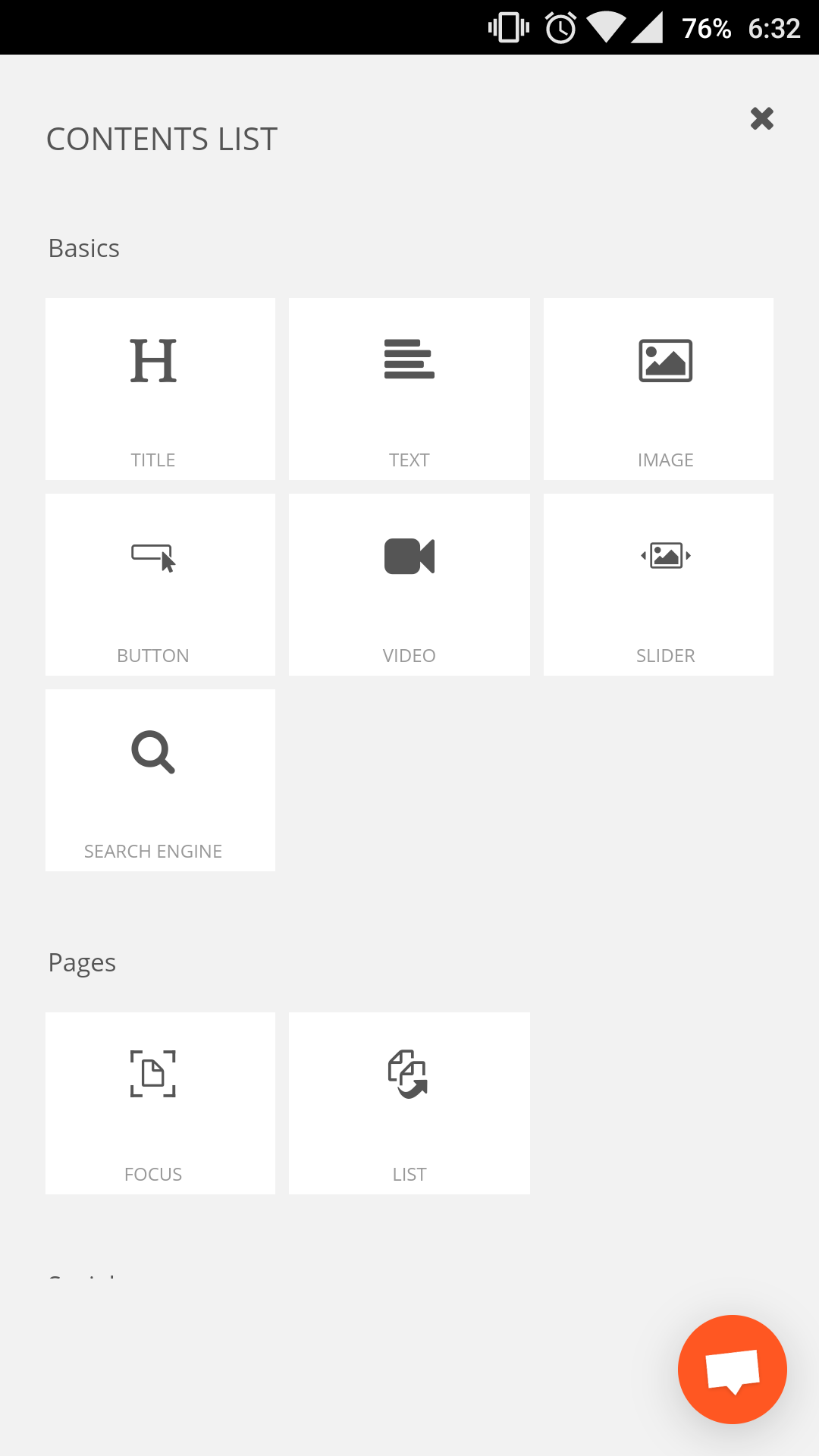
Read also
Work with the mobile device Editor
Manage your SEO
Manage your Pages
Work with the Editor
Manage your Images
Work with Content blocks
Adjust your Design
Manage your Site