Help Center
Delete a page
Each page of the site can be deleted. This deletion is final.
To delete a page:
- Open to the page you want to delete
- Access the Page Parameters by clicking on the settings icon

The Page Parameters pane opens:
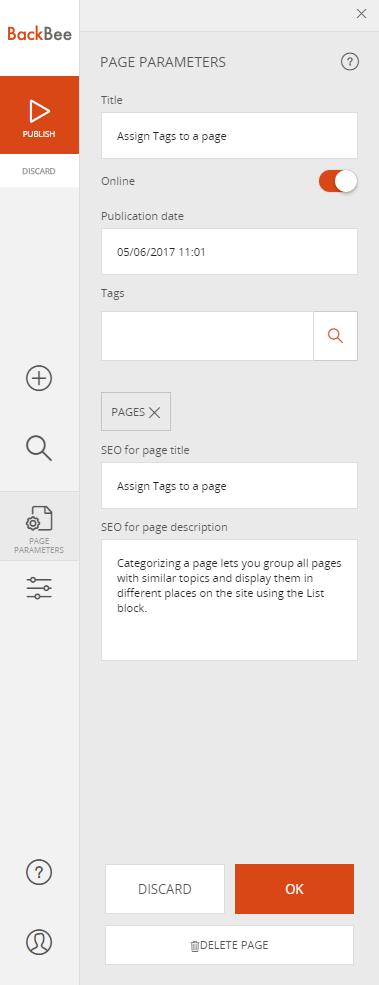
Click the "Delete Page" button at the bottom of the pane.
A confirmation message asks if the page should be deleted:
- Click "Delete" to delete the page
- Click "Cancel" to keep the page
Read also
Manage your Pages
Work with the Editor
Manage your Images
Adjust your Design
Manage your SEO
Work with the mobile device Editor