Help Center
Remove users from the back office
With BackBee, you can easily remove users from the back office:
- On the left bar, click the "Site Settings" button
- In the tab that opens, select "Website Administrators"
- In the new tab, choose "Administrators"
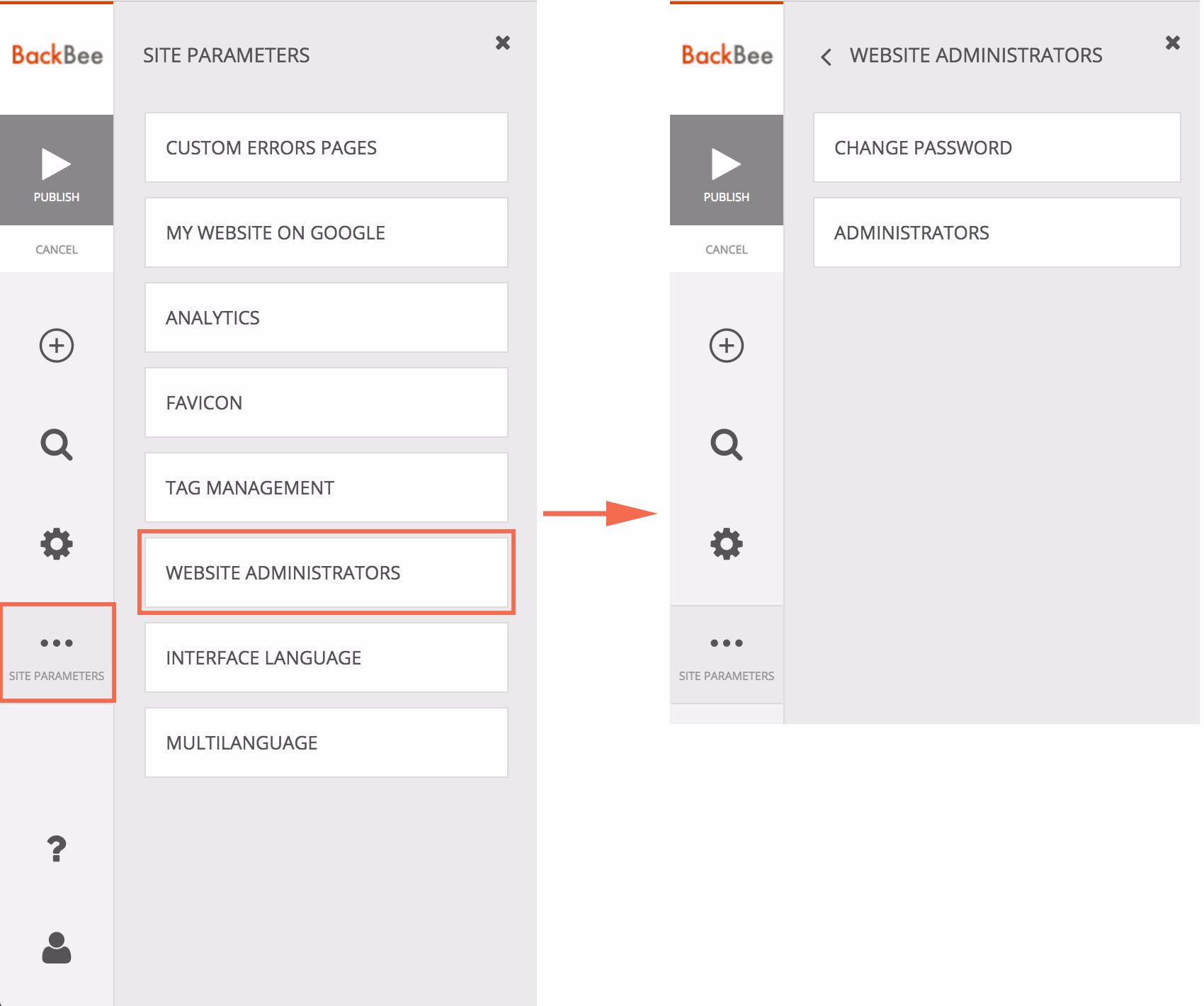
Existing users of the site are displayed as tabs.
By clicking on one of them, the user's first name and email address are displayed.
You can delete the user by clicking "Delete User"
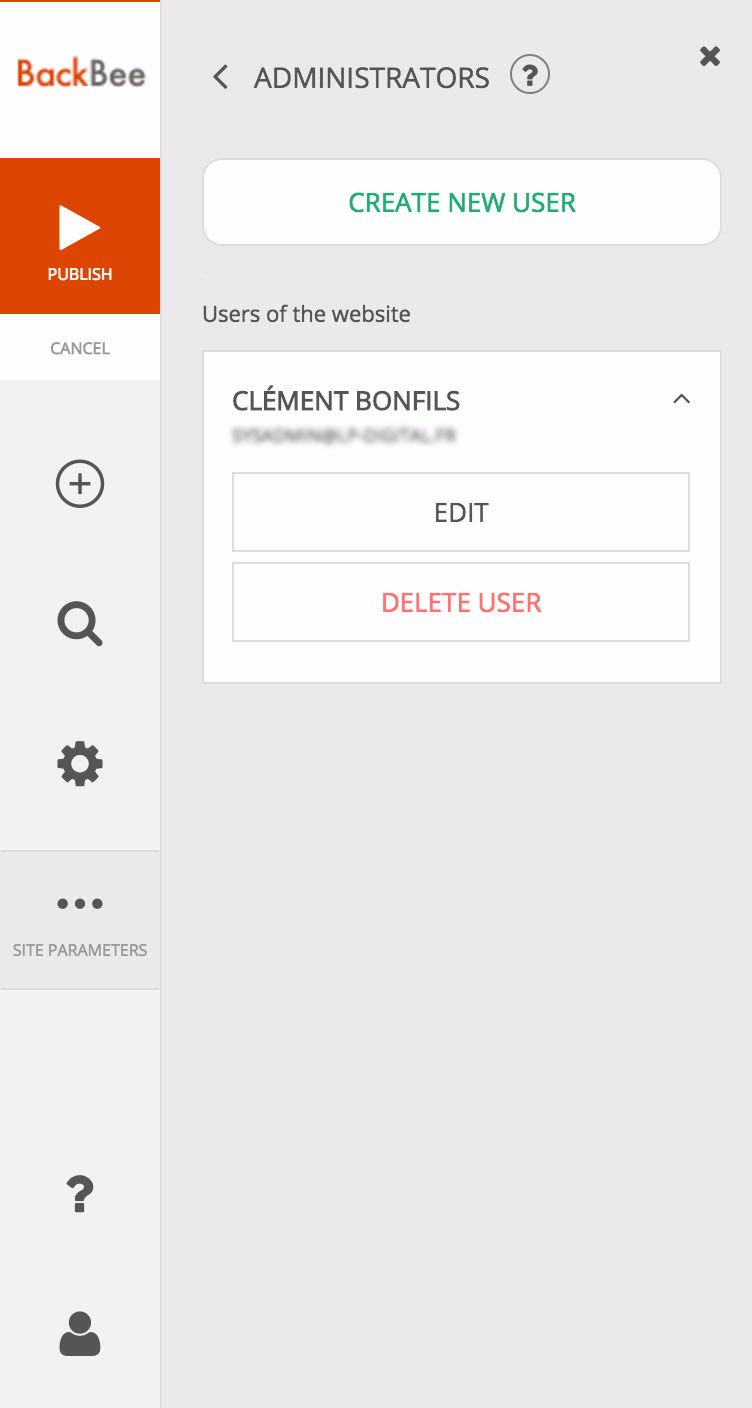
Good to know
You can also :
Read also
Manage your Site
Work with the mobile device Editor
Manage your SEO
Manage your Pages
Work with the Editor
Manage your Images
Adjust your Design
Getting started