Help Center
Activate multilanguage
With BackBee, you can create a website in several languages:
- Go to "Site Parameters"
- Click on "Multilanguage"
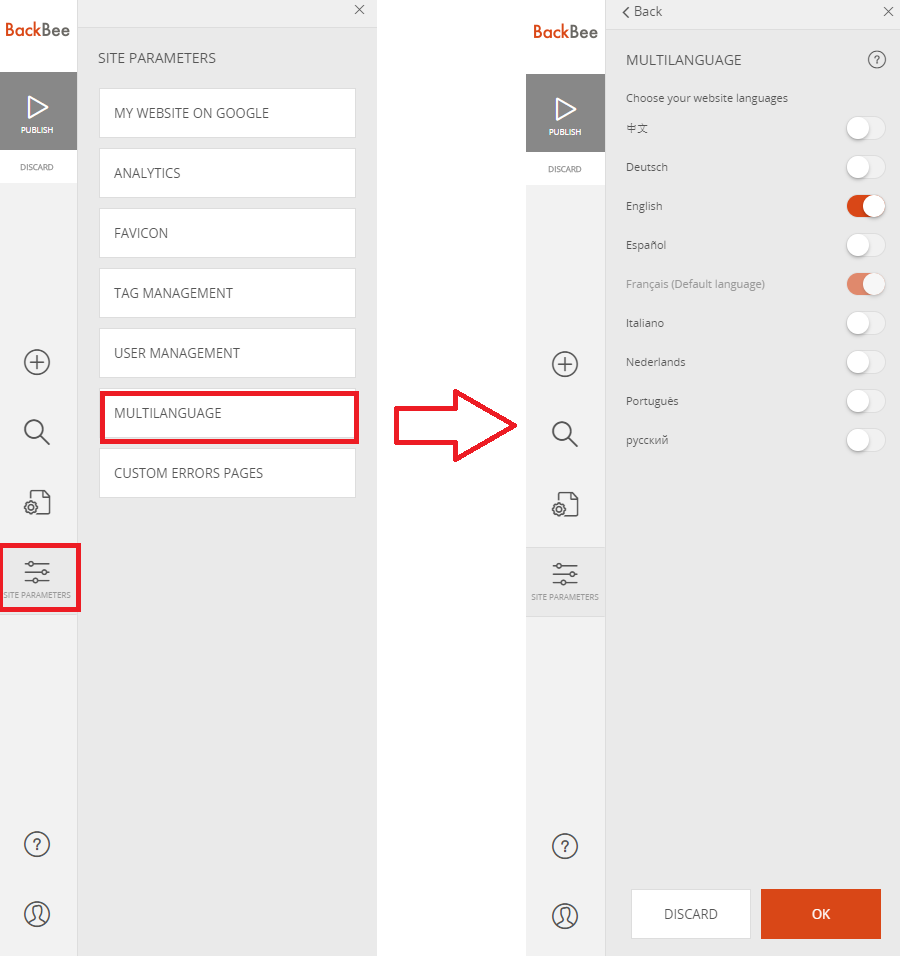
Activate the multilanguage option by clicking on "OK" and select the main language of your website.
All your pages will be set in the language you selected.
Example
www.mybackbeesite.com/home
if your original content is written in English, the URL will be transforme to:
www.mybackbeesite.com/en/home
The following page is displayed. Multilanguage activation can take several minutes.
- Once you have activated the desired languages, you can set the language for every new page you create.
- To do so, go to New Page

Select one of the languages you chose before, to create a page in the corresponding website.
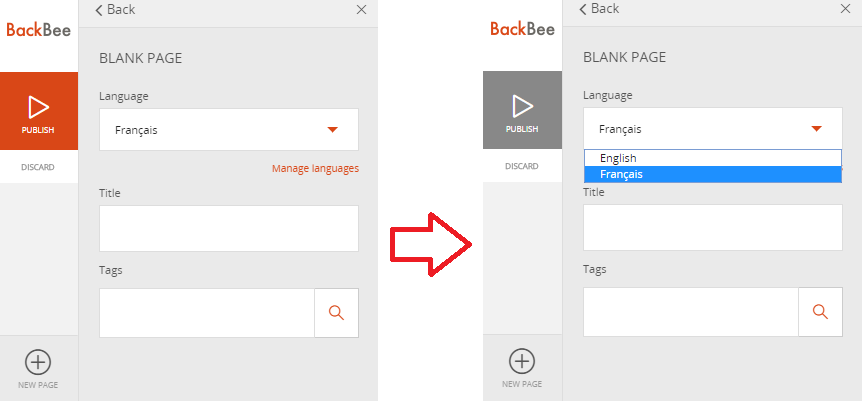
Good to know
Now that your site is in multilingual, BackBee tells you in the "Search Page" section which language each page belongs to.
Read also
Manage your Site
Work with the mobile device Editor
Manage your SEO
Getting started
Manage your Pages
Work with the Editor
Manage your Images
Adjust your Design