Help Center
Define the description meta tag of a page
The SEO description of a page also called "meta tag description" allows search engines to display a page description.
This SEO description also allows you to add keywords to optimize the referencing of a page.
Example of a Google search result.
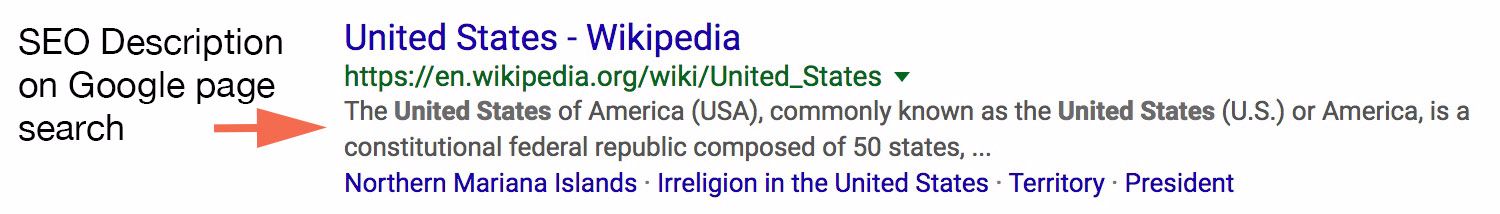
To fill in the SEO description of a page:
- Open the page
- Click on the settings icon of the Page Parameters

The settings pane opens with the "SEO for page description" field.
It is in this field that you must enter the SEO for page description.
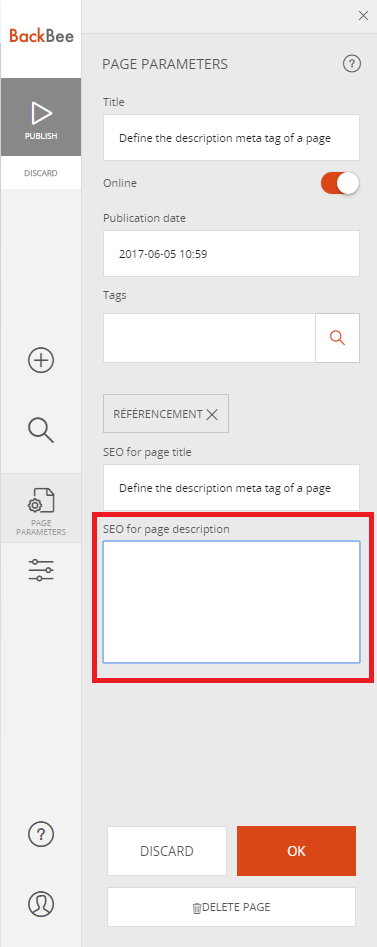
How to fill in the "Description SEO of the page" to optimize your SEO:
- Make sure that the description of the page is in line with the title but also with the content of your page. If the search engines detect an incompatibility between these elements, it may consider this inconsistency to be spam.
- Do not exceed 160 - 165 characters, including space, to ensure that the description is displayed entirely on the search engine result page.
- Make sure to use phrases with verbs so that the description makes sense and thus avoid being considered as spam.
- The description should not be intended solely for search engines but also for users who will come to the site only if the description seduces them and speaks about what they are looking for.
Good to know
- Write a single description per page. Using the same description on multiple pages is penalizing because search engines consider this as duplicate content
- "Duplicate content" is prohibited in SEO.
- Be careful not to repeat the same keywords too closely. If a keyword is repeated, try to space it out.
- Avoid numbers, special characters, uppercase words ... this hinders good reading of the description but also the referencing of the site.
To optimize the referencing of your site, also consult the tutorial dedicated to the referencing of images.
Read also
Manage your SEO
Manage your Pages
Work with the Editor
Manage your Images
Adjust your Design
Work with the mobile device Editor
Manage your Site
Getting started