Help Center
Referencing a page
Referencing a page consists in making a page accessible and visible by a search engine on the internet.
In the "Page Parameters" pane, two fields must be filled in so that the contents of the page are referenced.
- The SEO title of the page. This title is also called "Title Tag"
- The SEO Description of the page. This description is also called "Description tag"
Example of a search on Google:

The SEO title of the page corresponds to the title of your web page. This is one of the most important criteria for search engines (Google, Bing ...) The content of the SEO title of the page web page appears in the upper part of the navigation window as well as in the names of the tabs.
The SEO description delivers the content of the page to search engines and web users.
Fill in the fields "Title SEO" and "Description SEO"
- Go to the page concerned
- Click on the Settings of the parameters of the page

The “Page Parameters” pane opens. The 2 fields to be filled are:
- SEO for page title
- SEO for page description
Click “OK” in the navigation pane to update your modifications.
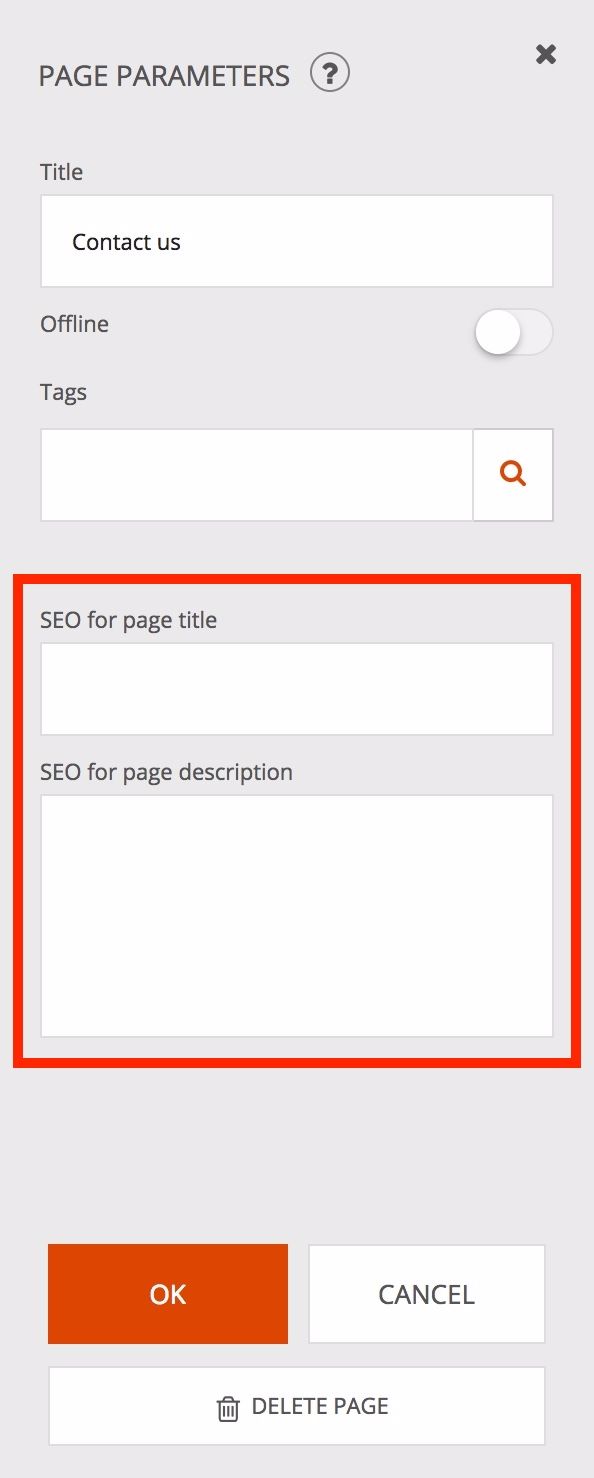
Good to know
The SEO title is also called "Title tag"
The SEO description is also called "Meta description tag"
Read also
Manage your Pages
Work with the Editor
Manage your Images
Work with Content blocks
Adjust your Design
Manage your SEO
Work with the mobile device Editor
Manage your Site