Help Center
Change your password
For security reasons, it is advisable to change as much as necessary the password that allows access the back office of your site.
You need only 2 clicks to access password update settings:
- In the left hand menu, click the "..." button "My account"
- In the new tab, select "Change Password"
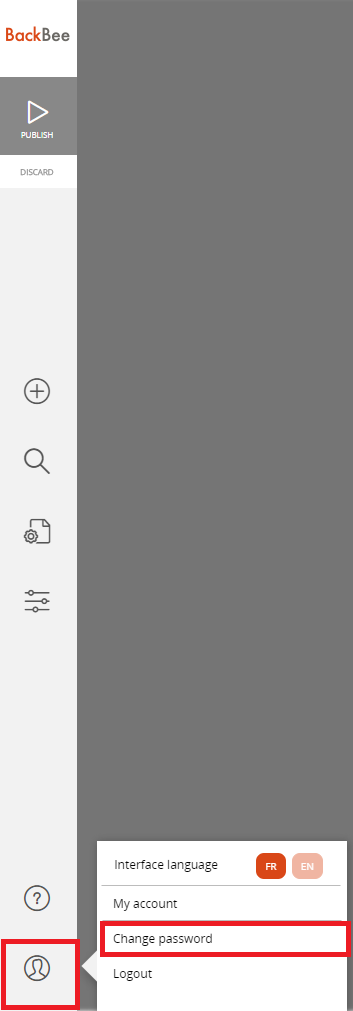
To change your password:
- Enter the current password
- Follow the instructions about the required characters for the format of your new password
- Enter the new password twice
- Click "Ok" at the bottom of the pane
The next time you connect to the back office, the new password will be effective.
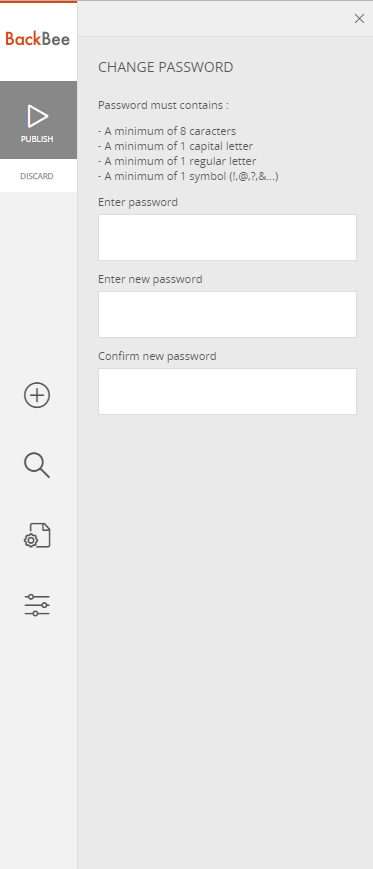
Good to know
You can also :
- Create new users
- Modify existing user information
- Remove users
Read also
Manage your Site
Work with the mobile device Editor
Manage your SEO
Manage your Pages
Work with the Editor
Manage your Images
Work with Content blocks
Adjust your Design