Help Center
Add new users to the back office
BackBee makes it easy to add new users to the back office:
- On the left bar, click the "Site Settings" button icon “...”
- In the tab that opens, select "Website Administrators"
- In the new tab, choose "Administrators"
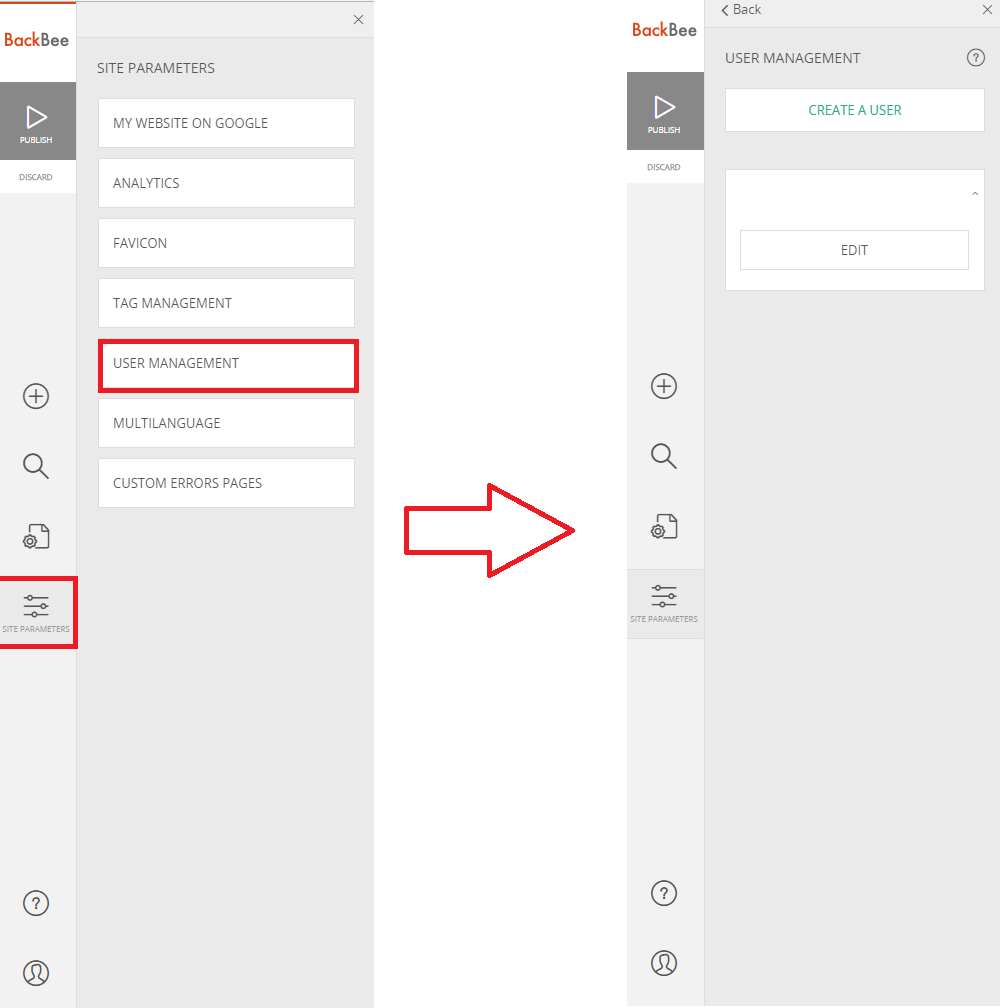
Existing users of the site are displayed as tabs.
The "Create New User" button adds an administrator to the site.
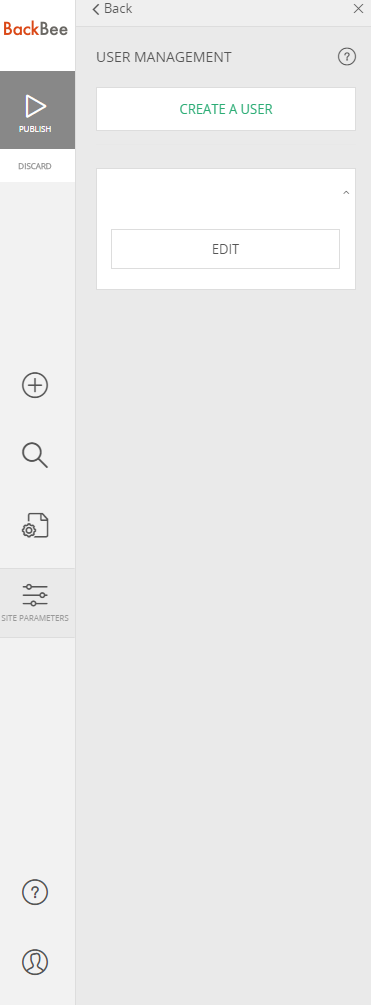
Read also
Manage your Site
Work with the mobile device Editor
Manage your SEO
Manage your Pages
Work with the Editor
Manage your Images
Work with Content blocks
Adjust your Design