Help Center
Assign a title to your page
A page's title defines its URL.
When you create a new page, the title you enter appears both:
- in the top of the page
- in the URL of the page (its address www.)
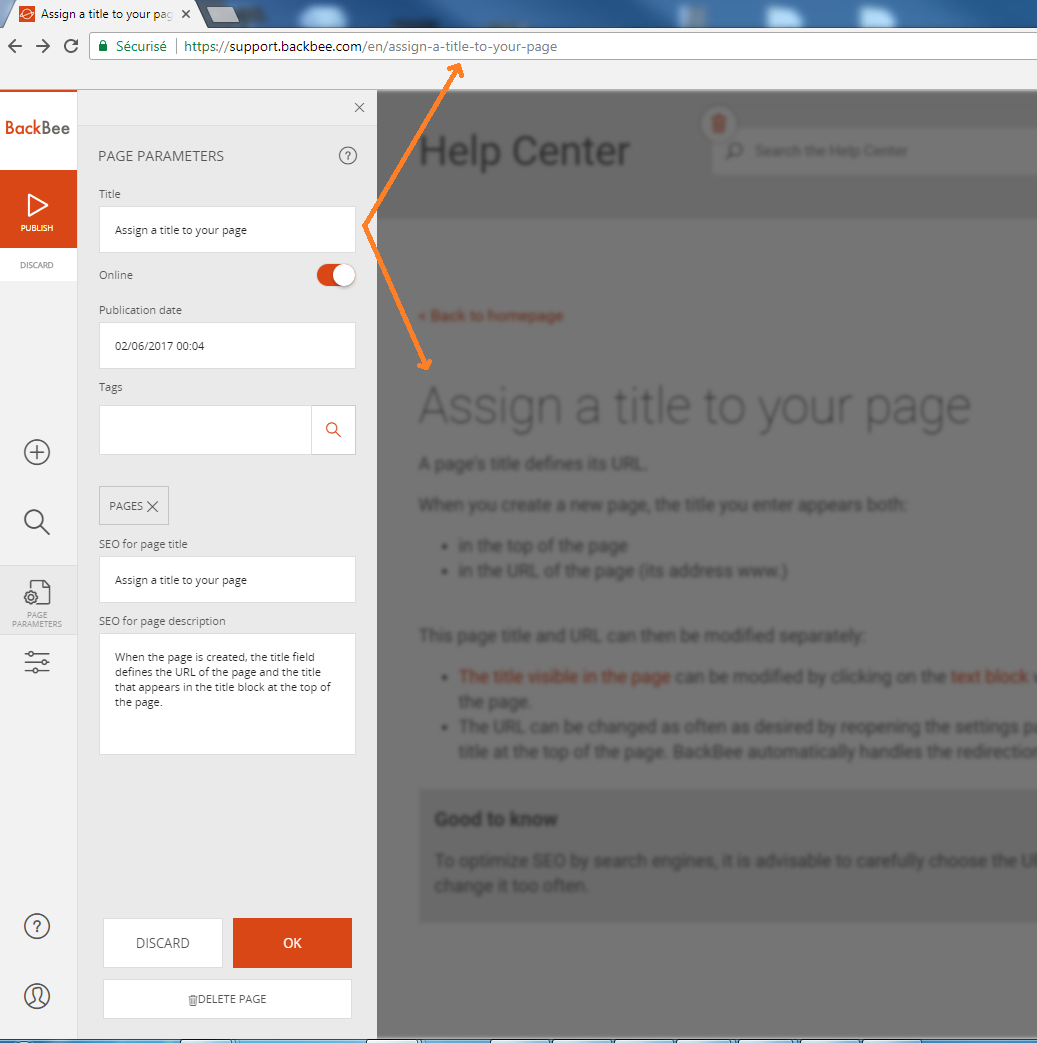
This page title and URL can then be modified separately:
- The title visible in the page can be modified by clicking on the text block without modifying the URL of the page.
- The URL can be changed as often as desired by reopening the settings pane without changing the title at the top of the page. BackBee automatically handles the redirection of old URLs to new ones.
Good to know
To optimize SEO by search engines, it is advisable to carefully choose the URL of your page and not to change it too often.
Read also
Manage your Pages
Work with the Editor
Manage your Images
Adjust your Design
Manage your SEO
Work with the mobile device Editor
Manage your Site