Help Center
Soundcloud
The "Soundcloud" block displays an audio track (music, podcast ...) on a page of the site.
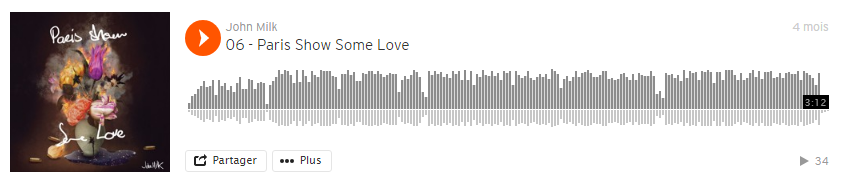
To add a Soundcloud block to a page:
- Click "Add content" to where the "Soundcloud" block should be placed on the page.
- Click the "Soundcloud" block.

By clicking on the "Soundcloud" block, the form of the block appears:
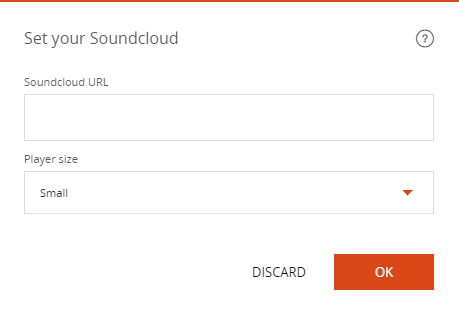
- Go to the “Soundcloud“ platform
- Open the audio track page and copy the page URL
- Paste the URL into the "Soundcloud URL" field
- Choose the size of the player
- Click "OK"
The audio track is displayed on the page.
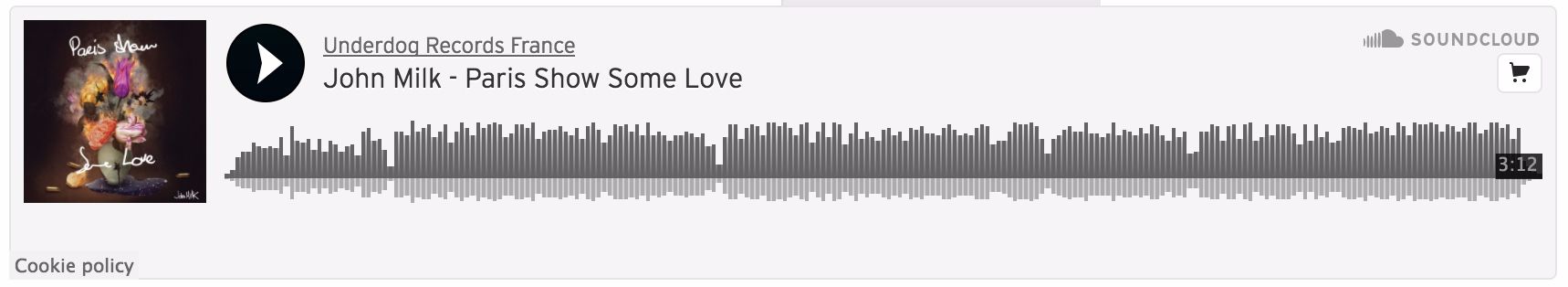
Good to know
Make sure that the shared audio tracks are public and accessible. If the audio track is set to "Private" on Soundcloud, it can not be shared on your site.
Read also
Work with Content blocks
Manage your Pages
Work with the Editor
Manage your Images
Adjust your Design
Manage your SEO
Work with the mobile device Editor