Help Center
Formatting your text
Text can be formatted using the options available in the text editor.
- Open the page where the text should be formatted.
- Click the text you want to format.
- The text editor appears with the list of formatting options:
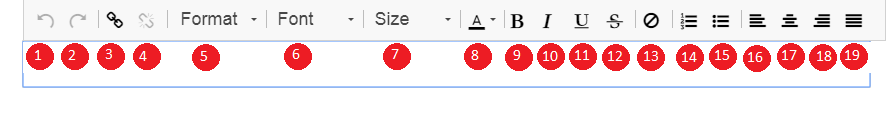
- Undoes the last action performed
- Returns to the next action
- Adds a link to text
- Removes a link added to text
- Selects the title level of the text
- Selects the text font
- Selects the text size
- Selects the color of the text
- Toggles bold text
- Toggles italics text
- Toggles underlined text
- Toggles strikethrough text
- Removes all formatting from text
- Creates a numbered list
- Creates a bulleted list
- Align left
- Center text
- Align right
- Justifies text
Read also
Work with the Editor
Manage your Images
Adjust your Design
Manage your SEO
Work with the mobile device Editor