Help Center
Duplicate a page
In order to have homogeneous pages on a site, it is advisable to start from a page with the satisfactory structure and to duplicate it.
To duplicate a page:
- Go to the page to be duplicated
- Click the "+" button. The "New Page" pane appears.

- Click on "Duplicate page". The "Duplicate page" pane appears
- Fill in the title of the new page
- Fill in the category if the page is to be categorized
- Click "OK"
The page is duplicated.
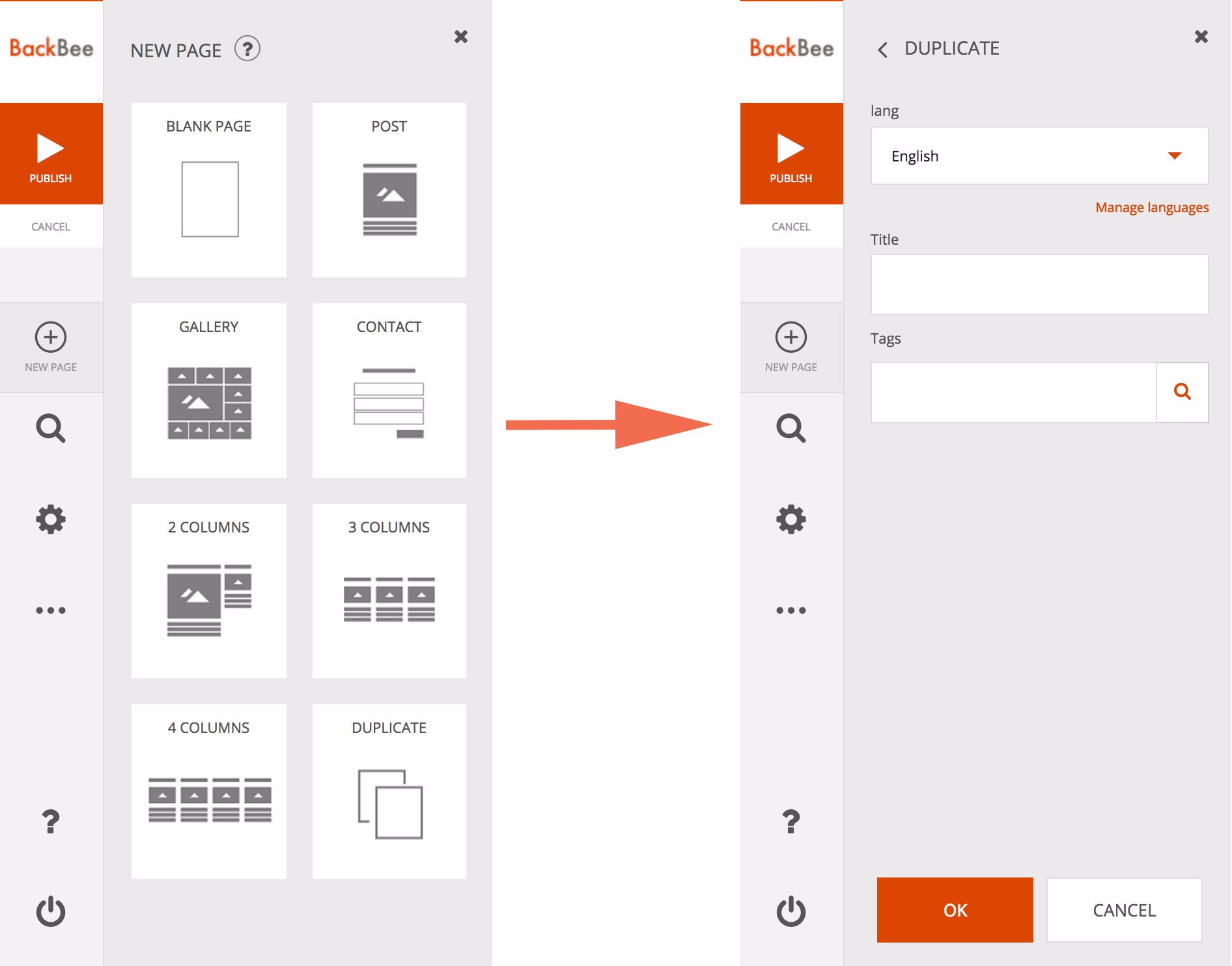
Good to know
Categories affected to the page are duplicated by default on the new page.
Read also
Manage your Pages
Work with the Editor
Manage your Images
Adjust your Design
Manage your SEO
Work with the mobile device Editor