Help Center
Publish a page
Publishing a page makes all the changes appear live and visible to visitors.
The Publish button is the button with the Play symbol located at the top left of the interface.
There are two colors for the Publish button:
- Orange when changes have been made to the page and are not yet published
- Gray when there are no new changes to publish

Draft and publication
When changes are made to a page, the Publish button turns to orange.
As long as the button is not clicked and remains orange, the changes remain in the draft state and do not appear live.
Internet users see the page as it is since the last publication.
It is therefore possible to modify one or more pages and not to publish them until the content is ready to go online.
Publish one or more pages
When several changes have been made to several pages, it is possible to publish them all at once.
Click on "Publish"
A popup appears
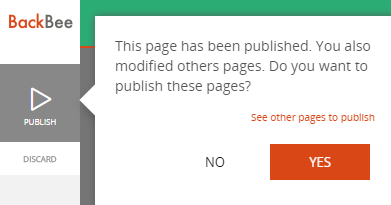
- Click on "YES" if all modified pages are to be published
- Click on "NO" if the content of the current page only needs to be published.
Read also
Manage your Pages
Work with the Editor
Manage your Images
Adjust your Design
Work with the mobile device Editor